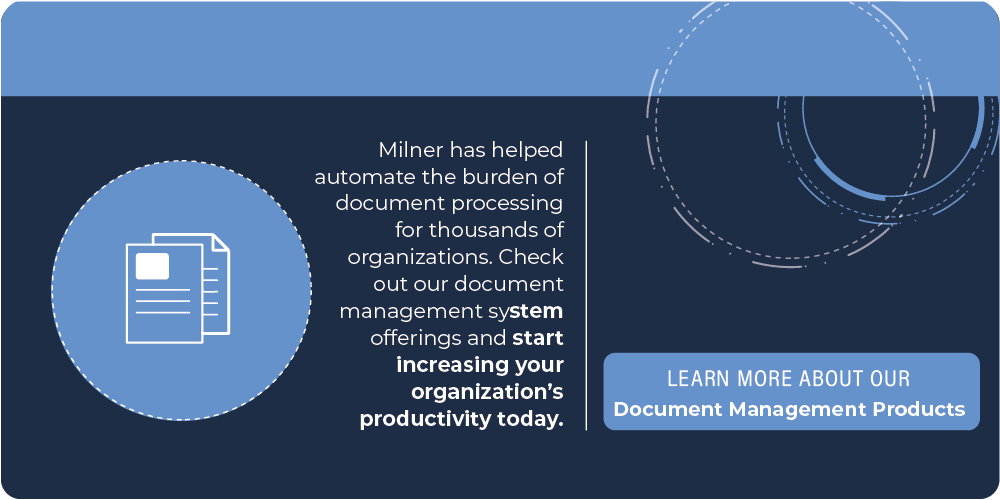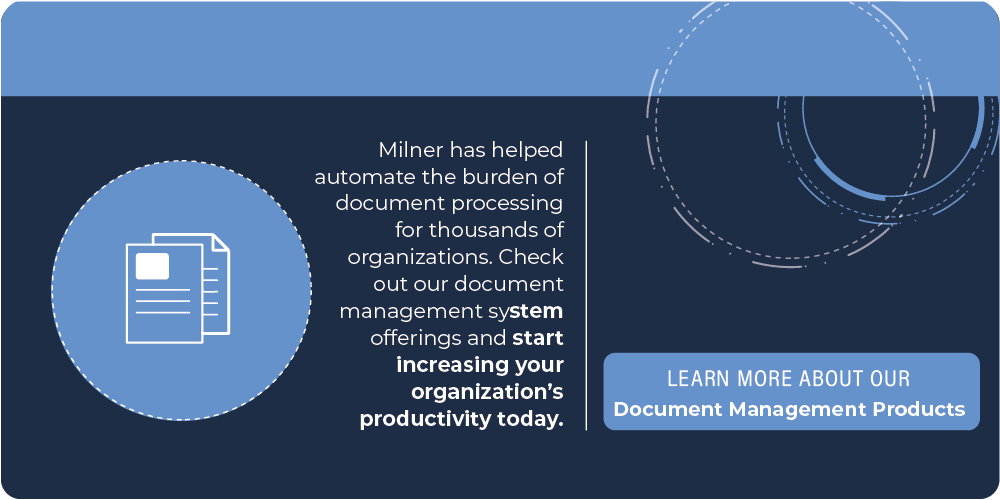What is document automation?
Automated document creation is a broad term that describes the design and use of systems and workflows that assist in the creation of electronic documents. The term for this technology has traditionally been used interchangeably with document assembly and document generation.
Why adopting document automation is a good idea
A document, whether it be electronic or printed, plays a crucial role in just about any business. With the rise of cybersecurity threats, managing business information can sometimes seem like a difficult task. However, companies can manage these challenges while remaining both safe and efficient. If your organization involves a large number of paper and electronic documents, an enterprise content management (ECM) solution that also offers a robust document management system (DMS) can offer key advantages to your organization.
Using document automation is simple and effective, and has many key advantages for a company of any size. Using a digital platform or software technology, document automation generates documents starting from scratch or from a template, which are then sent to required stakeholders by using an automated workflow that includes branching logic and pre-populated data. The need for manual data entry, email reminders, printed paperwork and other time-consuming steps are eliminated, through the use of document automation software.
A document workflow tool can create a variety of documents
Document automation solutions vary as much as the types of documents organizations work with. For small businesses, a simple solution may be all their team needs in order to fill out contracts and proposals; for large law firms or financial services companies, software that is capable of creating complex calculations, conditions, and clauses is essential. Document automation software is useful in a wide variety of industries, including real estate, healthcare, human resources, manufacturing, and more.
5 Benefits of document automation
The task of converting large mountains of paper documents into digital files can seem daunting. An electronic document management system, on the other hand, provides businesses with the foundation to help streamline workflows and scale business-critical processes. In addition to improving productivity, document automation software systems have a number of other benefits. Learn how Milner can help you organize and streamline your document management.
-
Reduced storage space
Costs associated with commercial properties are rising, which means that the cost to store paper is also increasing. Using a software-based DMS can drastically reduce the need for filing cabinets, boxes, and storage bins, resulting in more space in the office for things that make your employees happy, rather than row after row of filing cabinets. Hard copies of documents can often be kept off site in a warehouse or vault, which is less expensive than onsite storage. A digitized and electronic copy of an important document reduces the need to physically go to another part of the office or building to get it, making searching for and finding information easier and faster.
-
Automate manual processes
Document automation platforms simplify the process of creating and routing digital documents. It is easy to digitize your documents that you repeatedly use with the right platform and template library. The fact that less data is entered manually means that there is less possibility of human error - both in creating and completing a document. Having to enter data digitally instead of by hand reduces the likelihood of invalid or incomplete entries. Furthermore, required fields improve completion rates and accuracy
-
Increase document security
Security of sensitive documents is critical for organizations of any size. A document management system offers better control over sensitive documents. Different groups and individuals can control their access to documents on a folder by folder basis. An audit trail can also be created with a document management system which can record who has viewed a document, when it was accessed, as well as how it may have been modified. Documents managed by the system are highly traceable and can be tagged to trigger automated alerts.
-
Improve teamwork and collaboration
Automating document processes allows organizations to make it easier to process and interact with documents, so that employees can work together collaboratively from anywhere. Many document automation solutions enable employees to edit, save, and create documents on the cloud and send them directly to customers and clients. Several even provide built-in team collaboration features as well. With these features, agile projects are easier to manage, and your company's collaboration is enhanced. Additionally, being able to access and work with files in the cloud means any employee can access contracts and project files, even if they live in different locations or cannot work in the same office.
-
Data insights and more informed decisions
Systems used for office automation provide organizations with access to a large amount of data, reports, and analytics. This data can be used to make better decisions. Through the analysis of data and key performance indicators, organizations can improve their processes to eliminate bottlenecks and other inefficiencies. Business process improvement increases performance, ensures a higher level of compliance, and enhances the quality of products or services. A key differentiation between office automation systems and piecemeal automation is the ability to improve business processes.
Automate your workflow
Document automation brings about a host of operational benefits for organizations. A bad file management system hinders workflows, poses security risks, and causes frustration amongst team members. When everyone knows where to access the information they need and data is collected all in one place, work moves more efficiently and gets completed more quickly.
Find out how to get started on a digitized document workflow solution and learn all about the advantages of document automation with Milner.